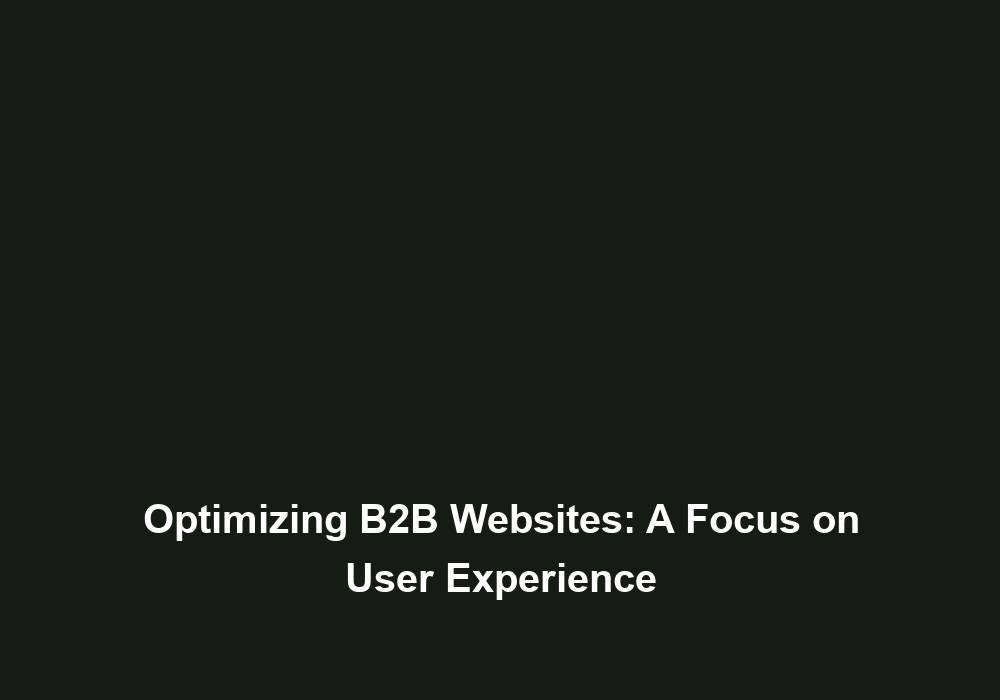In today’s competitive online landscape, businesses are constantly looking for ways to optimize their websites and attract more B2B (Business-to-Business) customers. While factors like search engine optimization (SEO) and content marketing play a crucial role, an often overlooked aspect is user experience (UX). A well-designed and user-friendly website not only helps in capturing the attention of potential clients, but also enhances conversion rates and customer loyalty. In this article, we will explore the importance of optimizing B2B websites with a strong emphasis on user experience.
Understanding the B2B Customer Journey
Before diving into the techniques to enhance user experience, it is essential to understand the B2B customer journey. B2B customers have unique requirements and decision-making processes compared to B2C (Business-to-Consumer) customers. They are often looking for specific solutions to their business challenges rather than making impulsive purchases. Therefore, aligning your website with the B2B customer journey is crucial to ensure maximum engagement and conversion.
To optimize user experience for B2B customers, consider the following:
-
Research-Oriented Approach: B2B customers conduct extensive research before making purchasing decisions. Provide in-depth information about your products or services, addressing their pain points and challenges. This will position your brand as a trusted resource and establish credibility.
-
Buyer Persona Alignment: Understand your target audience’s needs, preferences, and motivations. Tailor your content and messaging to resonate with their specific requirements. Use customer segmentation to deliver targeted messages and offers that cater to different segments of your audience.
-
Decision-Making Support: B2B customers often involve multiple stakeholders in the decision-making process. Provide resources such as case studies, whitepapers, and e-books that address common objections and provide evidence of your expertise. This helps build trust and confidence in your brand.
Clear and Intuitive Navigation
One of the fundamental elements of a good user experience is clear and intuitive navigation. B2B websites often have complex structures with multiple product categories and sections. It is essential to organize the site in a way that enables users to find the information they need effortlessly.
To improve navigation and enhance user experience, consider the following:
-
Logical Menu Structure: Craft a well-organized navigation menu with logical categories and subcategories. Use descriptive labels that resonate with your target audience and enable them to quickly find the information or products they are looking for.
-
Search Functionality: Include a search bar prominently on your website to allow users to search for specific items or topics. Make sure the search functionality is robust and provides relevant results.
-
Breadcrumbs: Implement breadcrumbs on your website to show users their current location within the site’s hierarchy. This helps users understand the structure and navigate back to previous pages easily.
Streamlined and Responsive Design
In today’s mobile-driven world, having a responsive website design is no longer an option; it is a necessity. B2B customers are increasingly using mobile devices to access websites, and a poor mobile experience can significantly impact their perception of your business.
To optimize user experience for different devices, consider the following:
-
Responsive Design: Ensure that your website is optimized for different screen sizes and devices. Use responsive design principles to provide a seamless experience across desktops, tablets, and smartphones. This ensures that your content is easily accessible and readable on any device.
-
Fast Loading Speed: Minimize the use of heavy graphics or animations that can slow down the loading speed and negatively impact user experience. Optimize images and scripts to reduce file sizes and leverage browser caching for faster load times.
-
Consistent Branding: Maintain consistent branding across all devices to provide a cohesive experience. This includes using the same colors, fonts, and visual elements throughout your website.
Engaging and Relevant Content
Content is a powerful tool for attracting and engaging B2B customers. High-quality and relevant content not only educates your audience but also establishes your expertise and credibility. B2B customers often conduct extensive research before making a purchasing decision, and providing valuable content can position your brand as a trusted resource.
To create engaging and relevant content, consider the following:
-
Informative Blog Posts: Write blog posts that address common pain points and challenges faced by your target audience. Provide practical tips, industry insights, and thought leadership content that adds value to their decision-making process.
-
Whitepapers and Case Studies: Produce in-depth whitepapers and case studies that showcase your expertise and provide evidence of successful outcomes. This helps build trust and confidence in your brand.
-
Conversational Tone: Use a conversational tone in your content to make it easily understandable. Avoid industry jargon and complex terminology that may confuse or alienate your audience.
-
Incorporate Relevant Keywords: Research and incorporate relevant keywords into your content to improve search engine rankings and attract organic traffic. Use tools like Google Keyword Planner to identify popular search terms in your industry.
Personalization and Customization
B2B customers expect personalized experiences tailored to their specific needs and preferences. Incorporating personalization features into your website can significantly enhance user experience and increase conversion rates.
To deliver personalized experiences, consider the following:
-
Dynamic Content: Implement dynamic content that adapts based on user preferences, previous interactions, or geographic location. This can include personalized recommendations, relevant product suggestions, or targeted messaging.
-
Customer Segmentation: Use customer segmentation to deliver tailored messages and offers to different segments of your audience. Consider factors such as industry, company size, or job roles to create customized experiences.
-
User Account Customization: Provide users with the ability to customize their account settings, preferences, and notifications. This gives them a sense of control and enhances their overall experience.
Trust and Security
B2B transactions often involve sensitive information and large monetary transactions. Building trust and ensuring the security of your website is crucial to instill confidence in potential customers.
To establish trust and security, consider the following:
-
Trust Signals: Display trust signals such as security badges, customer testimonials, and industry certifications prominently on your website. This reassures customers that their information is safe and secure.
-
Privacy Policy and Data Protection: Clearly communicate your privacy policy and data protection measures to assure customers that their information is handled with care. Provide transparency about how their data is collected, stored, and used.
-
Secure Payment Gateways: Use secure payment gateways and encryption to protect financial transactions. Display recognized payment logos and clearly state the security measures in place during the checkout process.
Speed and Performance Optimization
A slow-loading website can be frustrating for users and can lead to high bounce rates. B2B customers value efficiency and expect websites to load quickly and respond promptly.
To optimize speed and performance, consider the following:
-
Caching Techniques: Use caching techniques to store frequently accessed data and minimize load times. This includes browser caching, server-side caching, and content delivery networks (CDNs) to deliver content from servers closer to the user.
-
Optimized Images and Scripts: Optimize images and scripts to reduce file sizes without compromising quality. Use image compression tools and minify JavaScript and CSS files to improve load times.
-
Regular Performance Monitoring: Regularly monitor and analyze website performance using web analytics tools. Identify and resolve any issues that may affect user experience, such as slow-loading pages or broken links.
Measuring and Improving User Experience
To continuously improve user experience, it is essential to measure and analyze website performance. Gathering insights into user behavior, conversion rates, and engagement levels helps identify areas for improvement.
To measure and improve user experience, consider the following:
-
Web Analytics Tools: Use web analytics tools to track user journeys, click-through rates, and bounce rates. This provides valuable insights into how users interact with your website and where improvements can be made.
-
User Surveys and Interviews: Conduct user surveys or interviews to gather feedback on the website’s usability and navigation. Ask specific questions about their experience and areas they find challenging or confusing.
-
Heatmaps and A/B Testing: Use heatmaps to visualize user behavior and identify areas of interest or pain points. Conduct A/B testing to experiment with different layouts, designs, and content to optimize user experience effectively.
Conclusion
Optimizing B2B websites for user experience is a critical aspect of attracting and converting potential customers. By understanding their unique journey, streamlining navigation, providing engaging content, personalizing experiences, building trust, ensuring speed, and continually measuring performance, you can create a website that delivers an exceptional experience to your B2B audience. Invest in user experience optimization, and you will reap the rewards of increased engagement, conversions, and customer loyalty.