In today’s fast-paced world of B2B data, it is crucial for businesses to make informed decisions in order to stay ahead of their competitors. One effective way to achieve this is by designing dashboards that can effectively visualize B2B data. By presenting data visually through dashboards, organizations can quickly digest information, identify trends, patterns, and outliers, and ultimately make data-driven decisions that drive business growth. In this article, we will explore the key elements and best practices for designing dashboards that effectively visualize B2B data.
Why Visualize B2B Data?
Before diving into the design principles, it is important to understand why visualizing B2B data is essential. B2B data is often complex and voluminous, making it difficult for decision-makers to extract meaningful insights. However, by presenting data visually through dashboards, businesses can overcome this challenge. Visualizations allow decision-makers to digest information quickly, identify trends, patterns, and outliers, and make informed decisions based on data-driven insights. Visualizations provide a clear and concise way to present data, allowing decision-makers to grasp complex information more easily and derive actionable insights.
Understanding your Audience
The first step in designing effective dashboards is to understand your audience. It is crucial to consider the roles, responsibilities, and goals of your target audience. Are they executives, marketing professionals, or sales teams? Each group may have different priorities and requirements when it comes to data visualization. By understanding your audience, you can tailor the dashboard to their specific needs and ensure that the visualizations provide relevant and actionable insights. This understanding will help you design a dashboard that speaks directly to your target audience, enabling them to easily interpret and act upon the presented data.
When considering your audience, it is important to identify their pain points and challenges. What are the key questions they need answers to? What information do they need in order to make informed decisions? By understanding their pain points and challenges, you can design a dashboard that addresses their specific needs and provides the necessary insights to overcome those challenges. This will make your dashboard a valuable tool for your audience, enabling them to make data-driven decisions with confidence.
Defining Key Metrics and KPIs
Once you have identified your audience, the next step is to define the key metrics and KPIs (Key Performance Indicators) that matter most to them. These metrics should align with your business goals and objectives. Defining key metrics and KPIs is crucial because they serve as the foundation for your dashboard design. They guide the selection of visualizations and the overall layout of the dashboard, ensuring that it displays the most important information prominently.
When defining key metrics and KPIs, it is important to consider what specific data points will provide the most valuable insights for your audience. For example, if you are designing a dashboard for a sales team, your KPIs might include revenue, conversion rates, and customer acquisition costs. These metrics will help the sales team track their performance and identify areas for improvement. By defining key metrics and KPIs, you can ensure that your dashboard provides the right information to your audience, enabling them to make informed decisions and drive business growth.
Choosing the Right Visualizations
Selecting the appropriate visualizations is crucial for effectively communicating B2B data. The choice of visualizations depends on the type of data you are working with and the insights you want to convey. Here are some commonly used visualizations for B2B data:
- Line Charts – Line charts are ideal for showing trends over time, such as revenue growth or customer retention rates. They allow decision-makers to easily identify patterns and trends in data, enabling them to make informed decisions based on historical data.
- Bar Charts – Bar charts are useful for comparing data across different categories, such as sales performance by region or product. They provide a clear visual representation of data, allowing decision-makers to quickly compare and analyze different categories.
- Pie Charts – Pie charts are effective for displaying proportions and percentages, such as market share or customer segmentation. They provide a concise way to present data, allowing decision-makers to easily understand the distribution of data across different categories.
- Scatter Plots – Scatter plots are great for visualizing relationships between two variables, such as pricing and sales volume. They allow decision-makers to identify correlations and patterns in data, enabling them to make data-driven decisions based on relationships between variables.
When choosing visualizations, it is important to consider the accuracy and clarity of the visualizations. Visualizations should accurately represent the underlying data and avoid misleading the audience. It is also crucial to avoid unnecessary clutter and focus on clarity and simplicity. Visualizations should be easy to interpret and understand, allowing decision-makers to quickly grasp the insights presented.
Organizing the Dashboard Layout
A well-organized dashboard layout ensures that users can quickly locate and interpret the desired information. Here are some tips for organizing your dashboard effectively:
- Group Related Visualizations – Arrange visualizations in logical groups based on their relevance and interdependencies. For example, you could group revenue-related visualizations together and place customer acquisition metrics in another section. This helps users easily locate and compare related data points.
- Prioritize Key Metrics – Place the most important metrics prominently on the dashboard, ensuring that they immediately catch the audience’s attention. Use larger and bolder visualizations to highlight crucial insights. This helps decision-makers focus on the most important information and make data-driven decisions efficiently.
- Use White Space – Utilize white space strategically to create a clean, uncluttered dashboard. White space helps users focus on the data without distractions, improving readability and reducing cognitive load.
- Consider Responsive Design – With the increasing use of mobile devices, it is important to design dashboards that are responsive and adaptable across different screen sizes. Ensure that the visualizations scale appropriately and remain usable on smaller devices. This ensures that decision-makers can access and interpret data on the go, without any limitations.
By organizing your dashboard layout effectively, you can enhance the user experience and make it easier for decision-makers to locate and interpret the desired information. A well-organized dashboard layout enables decision-makers to quickly derive insights from the presented data, empowering them to make informed decisions with ease.
Applying Color and Typography
Color and typography play a significant role in influencing how users perceive and interpret data. When using color, keep the following guidelines in mind:
- Use a Consistent Color Palette – Define a consistent color palette that aligns with your brand identity and use it across the dashboard. This creates visual harmony and ensures a cohesive user experience. Consistency in color usage helps decision-makers easily associate specific colors with specific data points, improving overall comprehension.
- Avoid Excessive Use of Colors – Use colors sparingly to draw attention to key data points or to differentiate between categories. Avoid overwhelming the dashboard with too many colors, which can lead to confusion and distract decision-makers from the main insights. A minimalist approach to color usage ensures that decision-makers can focus on the most important information.
- Consider Color Blindness – Ensure that the color choices are accessible to users with color vision deficiencies. Use tools or guidelines to select color combinations that are easily distinguishable by color-blind individuals. This ensures that all users, regardless of their color vision, can interpret and act upon the presented data accurately.
Similarly, typography plays a crucial role in enhancing readability and usability. Choose legible fonts and font sizes that are easy to read, especially when displaying text labels on visualizations. Consistency in typography helps decision-makers easily read and interpret the text associated with the visualizations, ensuring a smooth and efficient data interpretation process.
Iterative Design and Continuous Feedback
Designing an effective dashboard is an iterative process that requires continuous feedback from users. Once you have created an initial version of the dashboard, gather feedback from your target audience and stakeholders. Ask for their input on the clarity of visualizations, ease of understanding, and overall usefulness. Incorporate the feedback into subsequent iterations, refining and improving the design based on real-world usage and user preferences. This iterative process ensures that the dashboard evolves to meet the changing needs of your audience, resulting in a more effective and user-friendly design.
By embracing an iterative design approach and seeking continuous feedback, you can create a dashboard that truly meets the needs of your audience. This approach allows you to refine and improve the design based on real-world usage and user preferences, ensuring that the dashboard remains relevant and valuable over time.
Conclusion
Designing dashboards that effectively visualize B2B data is crucial for making informed decisions and driving business growth. By understanding your audience, defining key metrics, choosing appropriate visualizations, organizing the layout, applying color and typography, and iterating based on user feedback, you can create dashboards that provide valuable insights and empower decision-makers with actionable information. Remember to keep the design simple, focused, and aligned with your business goals. With careful planning and attention to detail, you can unlock the power of data visualization and optimize your B2B decision-making processes.
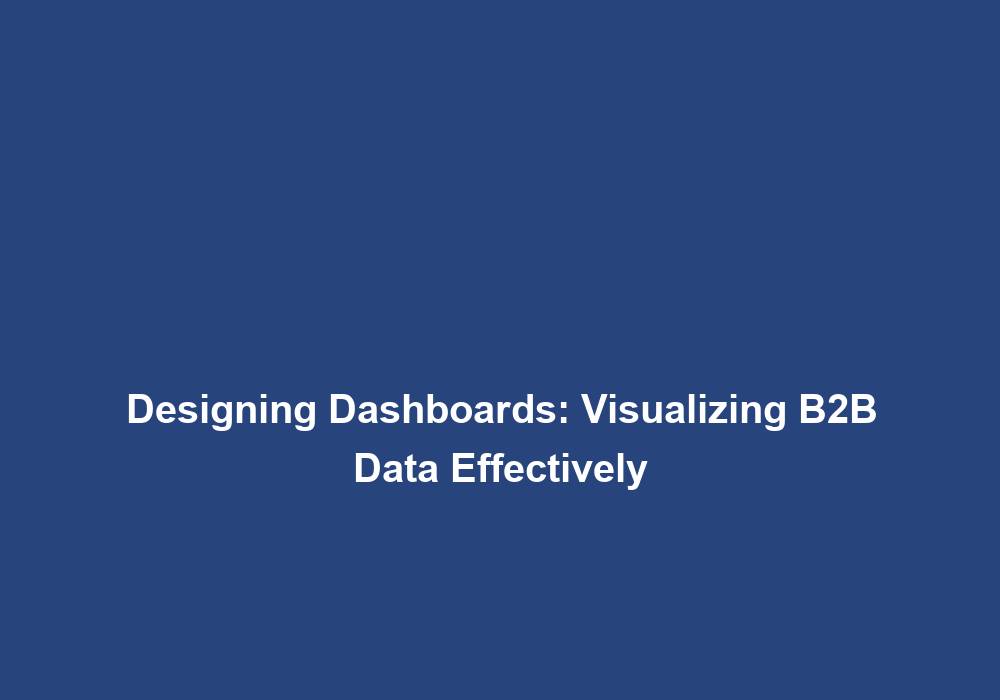
You’ve really hit on something important here! In my own experience, the sheer volume and complexity of B2B data can truly overwhelm decision-makers who are trying to keep up with industry trends. It’s fascinating how, with the right dashboard design, you can take that chaotic data landscape and transform it into something that’s not only digestible but also actionable.
You’ve nailed it! That overwhelming data mountain can feel like trying to drink from a fire hose, can’t it? One minute, you’re feeling confident about your insights, and the next, you’re stuck in a spreadsheet maze, wondering where it all went sideways.
You’ve raised an important point about the challenges of navigating B2B data. It’s true that the sheer volume can feel overwhelming for those making critical decisions. I still remember some conversations I’ve had with decision-makers who expressed frustration about sifting through all that data, often feeling like they were drowning in spreadsheets and reports.
I really appreciate how you highlighted the importance of visualizing B2B data! Having worked extensively in data analytics, I’ve seen firsthand how a well-designed dashboard can transform the way teams operate. For instance, at my previous company, we implemented a dashboard that aggregated sales data in real-time. It not only helped us identify trends more rapidly but also fostered a culture of collaboration, as different departments could align their strategies based on shared insights.