In today’s data-driven business landscape, B2B companies are constantly seeking ways to gain actionable insights from the vast amount of data they generate. Dashboards have emerged as a powerful tool to help businesses visualize and analyze data, enabling decision-makers to make informed choices. However, designing an effective dashboard that effectively communicates key metrics and facilitates data-driven decision-making is no easy feat. In this article, we will delve into the art of mastering dashboard design for B2B data, exploring best practices and essential considerations.
Why Dashboard Design Matters
Before we dive into the intricacies of dashboard design, let’s understand why it is crucial for B2B companies. A well-designed dashboard can:
-
Enhance data comprehension: Dashboards provide a visually appealing and intuitive way to present complex data. By organizing relevant metrics in a coherent manner, decision-makers can easily understand patterns and trends, leading to better insights and informed actions.
-
The use of charts, graphs, and visual aids within a dashboard allows decision-makers to quickly grasp the meaning behind the data. These visual representations make it easier to identify patterns, trends, and outliers, enabling more comprehensive data comprehension.
-
By grouping related metrics together and organizing them in a logical flow, decision-makers can easily navigate the dashboard and locate the specific information they need. This promotes efficient data analysis and supports better decision-making.
-
Providing clear labels, headings, and subheadings within the dashboard further enhances data comprehension. These visual cues help users quickly understand the context and meaning of the presented metrics.
-
-
Facilitate data-driven decision-making: Dashboards enable quick access to real-time data, allowing decision-makers to identify bottlenecks, track performance, and make data-driven decisions promptly. Streamlined information empowers businesses to stay agile and respond to market changes effectively.
-
Real-time data integration within a dashboard provides decision-makers with up-to-date information, eliminating the need for manual data gathering and analysis. This enables faster decision-making, as decision-makers can rely on current and accurate data.
-
The ability to track performance metrics in real-time allows businesses to identify areas of improvement and take immediate action. Decision-makers can set performance targets, monitor progress, and make informed decisions based on the data presented in the dashboard.
-
By having a centralized platform for data analysis, dashboards promote collaboration among teams. Decision-makers can share the dashboard with relevant stakeholders, fostering alignment of goals and enabling collaborative decision-making.
-
-
Promote collaboration: Dashboards can be shared across teams, fostering collaboration and aligning goals. By providing a centralized platform for data analysis, dashboards enable diverse teams to work together towards a common objective.
-
When dashboards are shared across teams, it promotes transparency and encourages collaboration. All team members have access to the same data, ensuring that everyone is working towards the same goals and objectives.
-
Collaboration within a dashboard allows for different perspectives and insights to be shared among team members. This can lead to more innovative solutions and better decision-making as a result of diverse input.
-
Through shared dashboards, teams can easily track each other’s progress, provide feedback, and work towards shared goals. This promotes a collaborative and cohesive work environment.
-
-
Improve operational efficiency: With a well-designed dashboard, businesses can identify areas of improvement, optimize processes, and enhance overall operational efficiency. By monitoring key performance indicators (KPIs), businesses can streamline operations and drive growth.
-
Dashboards provide a comprehensive view of key performance indicators, allowing businesses to identify areas of inefficiency and take corrective actions. By monitoring KPIs, businesses can optimize processes, reduce bottlenecks, and improve overall operational efficiency.
-
By tracking performance metrics in real-time, businesses can quickly identify any deviations from expected outcomes and take proactive measures to address them. This enhances operational efficiency and minimizes potential disruptions.
-
The ability to visualize data in a dashboard allows decision-makers to spot trends and patterns that may impact operational efficiency. By analyzing these insights, businesses can make data-driven decisions to drive growth and improve overall performance.
-
Key Considerations for Dashboard Design
To create a powerful dashboard that effectively communicates B2B data, there are several essential considerations that need to be addressed:
1. Define Your Audience and Goals
Before diving into the design process, it’s crucial to identify the target audience and understand their needs. Different stakeholders may have varying requirements, so tailoring the dashboard to their specific needs is essential. Consider what metrics are most relevant to each audience, ensuring that the dashboard provides the right information to support their decision-making processes.
-
Start by identifying the key stakeholders who will be using the dashboard. This can include executives, managers, analysts, and other relevant team members. Understand their roles, responsibilities, and the specific information they need to make informed decisions.
-
Conduct interviews or surveys to gather feedback from the target audience. Understand their pain points, challenges, and the metrics they consider most important. This will help you align the dashboard design with their specific needs and goals.
-
Define clear objectives for the dashboard. What are the goals you want to achieve with the dashboard? Are you aiming to improve operational efficiency, track sales performance, or monitor customer satisfaction? Clearly defining the goals will guide the design and ensure that the dashboard serves its intended purpose.
2. Select the Right Metrics
Choosing the right metrics is crucial for an effective dashboard. Identify key performance indicators (KPIs) that align with your business goals and objectives. Focus on metrics that are actionable and relevant to your audience. Avoid overwhelming the dashboard with excessive metrics, as it can lead to confusion and hinder data comprehension.
-
Start by identifying the critical metrics that directly impact your business goals. These could include metrics such as revenue, customer acquisition cost, customer satisfaction score, or conversion rates.
-
Consider the specific needs of your audience and select metrics that are most relevant to them. For example, if you are designing a dashboard for sales managers, focus on metrics such as sales pipeline, win rate, or average deal size.
-
Avoid including metrics that do not directly contribute to decision-making or are not actionable. Keep the dashboard focused on the most critical metrics that will drive meaningful insights and actions.
3. Organize and Structure Data
Effective data organization and structure play a vital role in dashboard design. Group related metrics together, ensuring a logical flow of information. Utilize headings and subheadings to create a clear hierarchy. Consider using visual aids such as graphs, charts, and tables to present complex data in a concise and understandable manner.
-
Categorize related metrics into meaningful groups. For example, group financial metrics together, operational metrics together, and customer-related metrics together. This will make it easier for users to navigate the dashboard and locate the information they need.
-
Utilize headings and subheadings to create a clear hierarchy within the dashboard. This will help users understand the structure of the dashboard and find relevant information quickly.
-
Visual aids such as graphs, charts, and tables can help simplify complex data and make it more digestible. Use appropriate visualizations that best represent the data and facilitate comprehension. For example, use line charts to show trends over time or bar charts to compare different categories.
4. Ensure Visual Consistency
Consistency in design elements such as color schemes, fonts, and icons helps create a visually appealing and user-friendly dashboard. Use colors strategically to highlight important information and establish a clear visual hierarchy. Select fonts that are easy to read and maintain consistency throughout the dashboard. Consistent iconography enhances the user experience and improves overall comprehension.
-
Choose a color scheme that aligns with your brand identity and ensures readability. Use contrasting colors to highlight important metrics or call attention to specific data points. However, avoid using too many colors that may create visual clutter.
-
Select fonts that are legible and easy to read. Avoid using fancy or decorative fonts that may hinder readability. Maintain consistency in font styles and sizes throughout the dashboard to create a cohesive visual experience.
-
Consistent iconography can improve the user experience by providing visual cues and enhancing the overall comprehension of the dashboard. Use icons consistently to represent actions or categories, ensuring that they are intuitive and easily understandable.
5. Embrace Simplicity
Simplicity is key when it comes to dashboard design. Avoid cluttering the dashboard with unnecessary elements or excessive data. Keep the interface clean and uncluttered, focusing on the most critical metrics. Use white space strategically to create visual separation and improve readability. Remember, simplicity enhances comprehension and facilitates data analysis.
-
Prioritize the most important metrics and avoid overwhelming the dashboard with too much information. Focus on the key insights that will drive decision-making and remove any unnecessary or redundant metrics.
-
Use white space effectively to create visual separation between different sections and elements within the dashboard. This will help users distinguish between different metrics and improve overall readability.
-
Keep the design minimalistic and avoid excessive decorative elements that may distract users from the data. The goal is to present the data in a clear and concise manner, allowing users to focus on the insights rather than the design itself.
6. Provide Interactivity and Customization Options
Interactive dashboards allow users to explore data more deeply and gain insights based on specific criteria. Incorporate features such as filters, drill-down options, and interactive visualizations to empower users to interact with the data dynamically. Additionally, providing customization options allows users to tailor the dashboard to their specific needs and preferences.
-
Integrate interactive elements such as filters or drop-down menus that allow users to customize the view of the dashboard based on their specific needs. This empowers users to focus on the metrics that are most relevant to them and explore the data from different angles.
-
Incorporate drill-down options that enable users to dive deeper into the data. For example, users can click on a specific metric to access more detailed information or view data at a granular level.
-
Interactive visualizations, such as clickable charts or maps, can provide additional insights and allow users to interact with the data directly. This enhances user engagement and facilitates deeper data exploration.
7. Ensure Responsiveness
In today’s mobile-centric world, it is crucial to design dashboards that are responsive and accessible across different devices and screen sizes. Ensure that the dashboard adapts to various screen resolutions, maintaining readability and usability. Responsive design enhances user experience and ensures that data insights are accessible anytime, anywhere.
-
Test the dashboard on different devices and screen sizes to ensure that it is responsive and displays correctly. Consider how the layout and design elements adapt to smaller screens without sacrificing readability or functionality.
-
Optimize the dashboard for touch interactions, as mobile devices often rely on touch gestures. Ensure that buttons and interactive elements are large enough to be easily tapped or swiped.
-
Prioritize the most important metrics and ensure that they are visible and accessible on smaller screens. Consider using collapsible sections or menus to save screen space while still providing access to additional information when needed.
Conclusion
Designing an effective dashboard for B2B data is a multifaceted task that requires careful consideration of the target audience, goals, and data organization. By following best practices and incorporating essential design principles, businesses can create dashboards that enhance data comprehension, facilitate data-driven decision-making, promote collaboration, and improve operational efficiency. Remember, a well-designed dashboard is not only visually appealing but also serves as a powerful tool to unlock the true potential of B2B data.
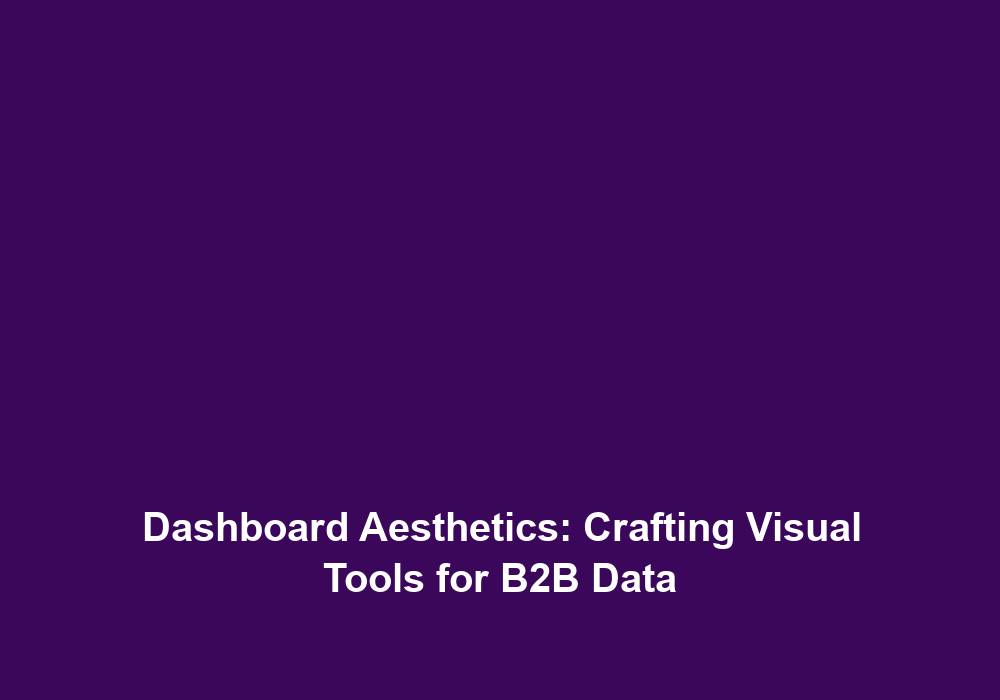
The importance of dashboard design for B2B companies can’t be understated, especially considering the overwhelming amount of data available today. However, I’ve often observed that while many companies focus on aesthetics, they sometimes overlook the user experience aspect. A visually appealing dashboard can be a double-edged sword if it’s not intuitive.
You’ve hit the nail squarely on the head. It’s a classic case of “all style and no substance,” like someone putting on a sharp suit but forgetting about personal hygiene. A dashboard can look like a modern art masterpiece—really, I’m talking Picasso levels of complexity—but if a user has to squint to decipher what it’s showing or, worse, click through a maze of buttons to find a metric, you might as well be in an escape room designed by a sadistic puzzle-maker.
You’ve captured the essence of the problem so well. It’s so easy to get caught up in the aesthetic of data visualization and forget about its primary purpose: effective communication. I sometimes liken it to those gourmet dishes that look stunning on Instagram but taste like cardboard. A visually captivating dashboard can create that initial wow factor, yet if it doesn’t guide users intuitively, it really misses the mark.
You’ve hit on something that often gets overlooked in the data visualization world. There’s a real art to balancing aesthetics with functionality. Just like those gourmet dishes that might look perfect on your feed but fall flat on taste, a visually impressive dashboard can seduce the eye but fail to serve its primary goal of delivering clear, actionable insights.
You’ve touched on a crucial point that often gets sidelined in discussions about dashboard design: the balance between aesthetics and user experience. It’s easy to get caught up in creating something that looks good visually—after all, first impressions matter. A polished, attractive dashboard can draw users in and make them feel like they’re engaging with something modern and sleek. But the real magic happens when that visual appeal translates seamlessly into a user-friendly experience.
You’ve highlighted such an important aspect of dashboard design. The dance between aesthetics and usability can truly make or break the user experience. When a dashboard is visually appealing, it not only attracts users but can also influence their overall perception of the data it represents.
You’ve really honed in on an essential aspect of dashboard design that can sometimes get overlooked in the rush to impress. The intersection of aesthetics and user experience is where the real value lies. A dashboard that catches the eye can certainly create a strong initial connection, but if it doesn’t deliver on usability, users might find themselves quickly disengaged.
You’ve highlighted something really important in your comment – the tension between how a dashboard looks and how it functions. It’s true; people often gravitate first towards the eye-catching elements. A sleek, modern design does create that initial spark, making users think, “This is something I want to interact with.” But all that flash can quickly fade if the experience doesn’t hold up once users start digging deeper.
You’ve touched on a fundamental aspect of design that resonates with so many of us. The initial allure of a dashboard can be so captivating, but what really matters is the story it tells as you interact with it. It’s like meeting someone new—you might be drawn in by their charm, but it’s the depth of conversation that keeps you coming back.
I completely resonate with your thoughts on dashboard design. It’s interesting how easy it is to get caught up in creating something that looks impressive but forget the critical aspect of usability. I’ve seen dashboards that are visually stunning but can leave users frustrated when they can’t find the data they need quickly or intuitively.
You make an excellent point about the balance between visual appeal and usability in dashboard design. It’s a common trap to fall into the allure of complex graphics and vibrant colors, thinking they will captivate users’ attention. But when beauty overshadows function, the very purpose of the dashboard can get lost.
You bring up a critical point that often doesn’t get enough air time in the conversation about dashboard design. It’s too easy to get caught up in the allure of aesthetics, especially in a world where we’re constantly bombarded by sleek, polished visuals. At first glance, a dashboard that gleams with colors and shiny graphics can be utterly captivating, pulling users in. However, if that beautiful design doesn’t translate into an intuitive user experience, it can become a confusing maze that frustrates rather than empowers.
You’ve articulated a fundamental tension in dashboard design that’s often overlooked. The initial draw of sleek visuals can be deceptive if they come at the expense of functionality. We see this in many areas of design; what catches the eye might not equip users with the tools they need to make informed decisions. The beauty of a dashboard should support its purpose, not eclipse it.